FAQS
Q 1- I am a New Partner and want to register in JOSH Program. What are the steps to become a JOSH Partner?
Answer:Please find below the steps to follow to register under JOSH program.
- Visit website www.joshrewards.in.
- Once you land on the login page, scroll down and click on “Register Now” .
- A pop-up would open up, to verify your Mobile Number.
- Once you click on send OTP, you will get an OTP on your registered mobile number, which you will be required to enter on the next popup page.
- Once you submit the OTP, a page will open wherein you are required to enter your Business details
-
You need to share the below mentioned details with us to register into the Program:
- Business details, Owner details and Contact Person details.
- Banking details
- Upload GST/PAN certificates; along with the copy of cancelled cheque (size of the image should not be more than 1.5 MB). In case the GST number belongs to a proprietorship firm, then the partner needs to upload signed and stamped Letter of Undertaking, on company’s letterhead (Link for downloading Undertaking is available on the registration page)
- After clicking on “Submit” button, a “Thank you” message confirming your registration will be received.
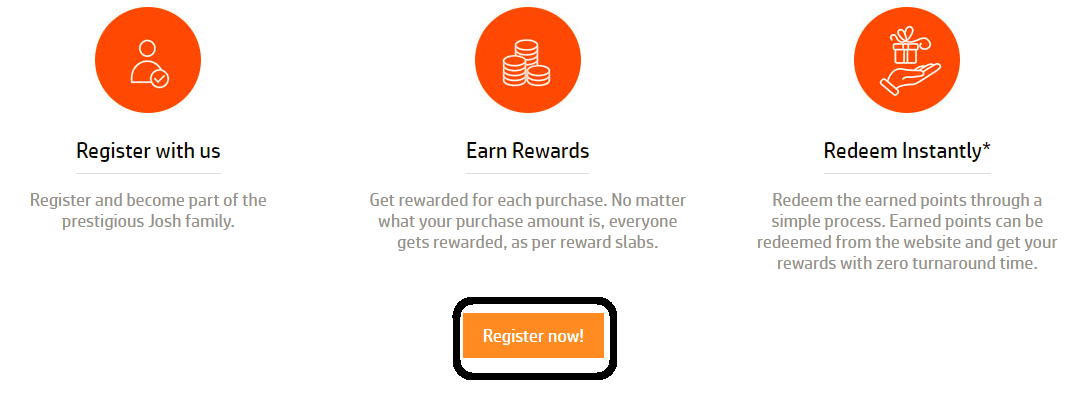
Enter your 10 digit Mobile number. Make sure the mobile number provided by you is valid and accessible by you, as all the notifications related to JOSH Program will be sent on that number.
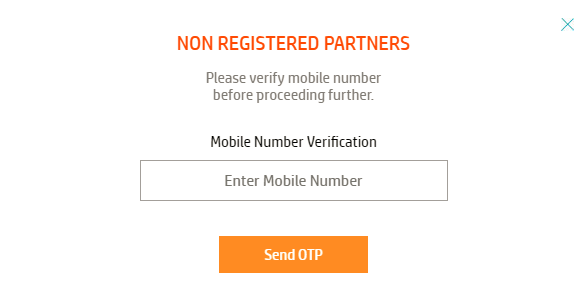
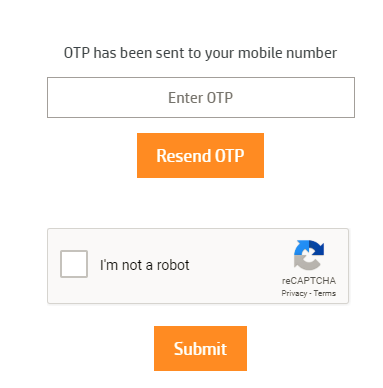
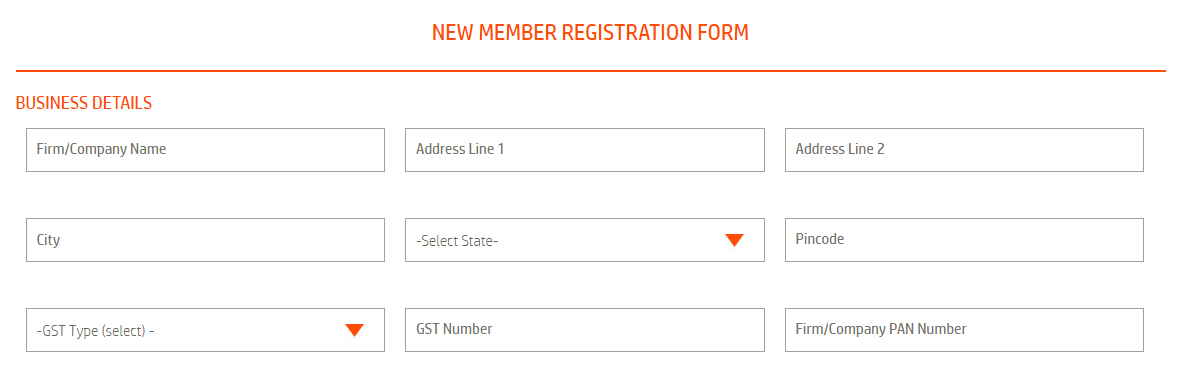
Please note that it will take 5 working days to verify your complete details and after verifying given details, a communication will be sent on your registered from info@joshrewards.in, with your login credentials.
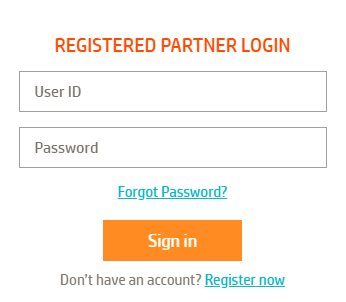
Q 2- What are the valid documents required to submit during registration?/ What is the process to qualify the complete registration process?
Answer:The below details are necessary to complete the KYC process:
- Partner must share the correct Company name and its address details.
- Partner must upload a scanned copy of his/her original GST and PAN certificate copy. with the correct GST Number.
- Partner must fill the correct Banking details and upload the cancelled cheque copy of the Company itself. Please note that in schemes where your incentives are direct Cash based, we will be considering the details uploaded by you on the portal itself.
In case the GST number belongs to a proprietorship firm, then the partner needs to upload signed and stamped Letter of Undertaking, on company’s letterhead (Link for downloading Undertaking is available on the registration page)
Q 3- I was trying to register under JOSH program, but after filling up the complete form and clicking on Submit, system shows that “I am already a registered partner”. I do not know what to do?
Answer:In case, after filling up all your details in registration form, you get an alert saying that “You are already registered with us”, then it means that you are already an enrolled member in the program, with the given Mobile Number or email id or GST details.
If you wish to retrieve the Password, you need to click on “Forgot Password?” button on our JOSH website, to retrieve details.
ORYou may write us at info@joshrewards.in
Q 4- I forgot my Josh Password. How do I retrieve it?
Answer:- If you wish to retrieve the Password, visit www.joshrewards.in and click on “LOGIN” button.
- A pop-up page would open up, further click on “Forgot Password?”
- Enter your registered Email id or your Company GST number, given by you at the time of registration.
- You will receive your login credentials on your registered Email id/ Owner’s mobile number.
Q 5- Where do I submit my request or queries?
Answer:If you wish to submit any query, request or complaints, related to this program, partner can follow below mentioned steps.
- Click on “Contact Us” on Navigation tab of the page to submit your request or any query.
- Enter the required details and your remarks.
- Click on “Send”.
You would get a response in 2-3 working days from JOSH Program Cell.
orYou can also call on our Official number 9810 666 197 (Monday to Friday between 10:00 am to 6:00 pm).
orYou can directly write to us at info@joshrewards.in
If there is any update/correction request for Account details of the Partner, they need to submit their request in writing on their letter head along with an appropriate document, on the same mail ID given above.
Q 6- I want to change my Email Id/ Contact number, what is the procedure to do that?
Answer:-
If you wish to get your email id/contact number changed, you will have to drop an email at
“info@joshrewards.in” along with the following details.
- Updated Email id/Contact Number
- Scanned copy of a request letter on your letter head
- Please click here to download the Change Request form
- Backend team would validate all your supporting documents and basis validation, a confirmation will be sent to your registered email id, with the status of your update request.
